


How to edit your posted topics (discussion you created) on naijanetwork forum.
 Prosper
Posts: 1,432
Prosper
Posts: 1,432
Members can easily edit discussion topics they created on naijanetwork forum. Please note that you cannot edit other members topics unless your account has been promoted to moderator or administrator.
Below are the procedures to follow to edit your topic;
1) Sign in.
2) Locate the discussion (only your discussion) you want to edit.
3) Click on the "discussion title" to open the discussion / comments page.
4) On the top right corner (as shown on the two screenshot pictures below) click on the "Edit" button link to open the edit page.
5) Make your edition and correction and then click on "Save" button.
That is all. I hope you enjoy using Naijanetwork forum.
If you need help, do not hesitate to ask your questions by commenting below. We will answer your question as soon as possible.
Edit button on mobile theme of Naijanetwork forum
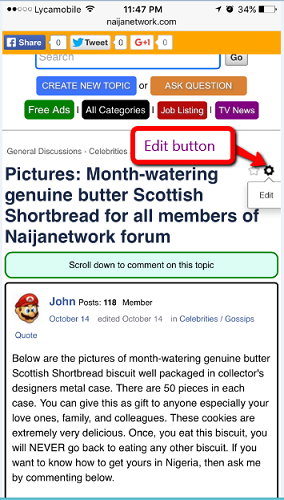
Edit button on desktop theme of Naijanetwork forum
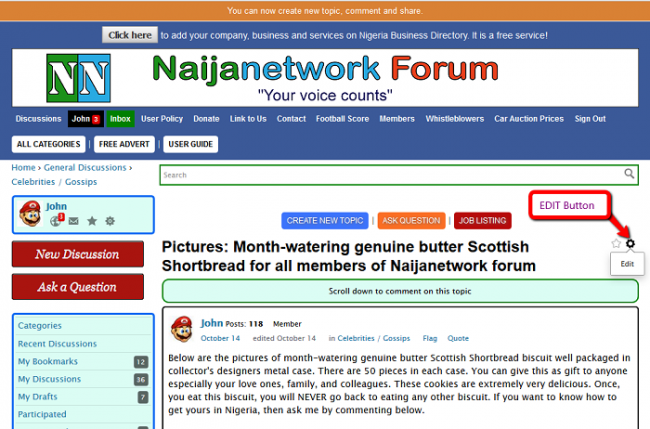
Below are the procedures to follow to edit your topic;
1) Sign in.
2) Locate the discussion (only your discussion) you want to edit.
3) Click on the "discussion title" to open the discussion / comments page.
4) On the top right corner (as shown on the two screenshot pictures below) click on the "Edit" button link to open the edit page.
5) Make your edition and correction and then click on "Save" button.
That is all. I hope you enjoy using Naijanetwork forum.
If you need help, do not hesitate to ask your questions by commenting below. We will answer your question as soon as possible.
Edit button on mobile theme of Naijanetwork forum
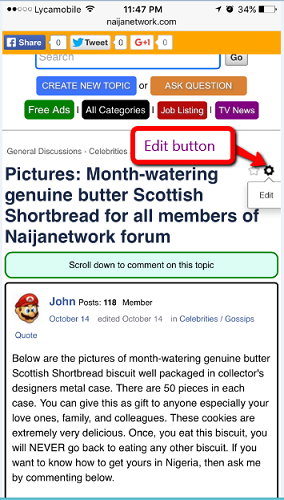
Edit button on desktop theme of Naijanetwork forum
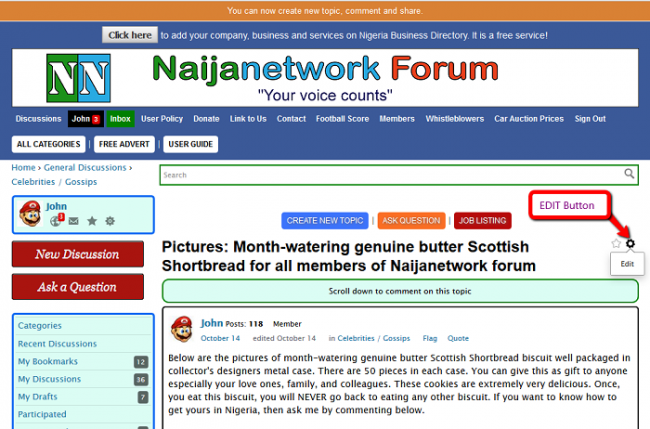
Share this post
Naijanetwork Forum Statistics
Threads: 14819,
Posts: 17872,
Members: 6708


