


How to upload a picture and make it clickable (that is using an image as a link).
 Prosper
Posts: 1,432
Prosper
Posts: 1,432
Uploading a clickable picture (that is using an image as a link) on naijanetwork forum is quite simple. Before you begin, you must be a registered member of naijanetwork forum and must have the picture stored on your mobile device or computer.
1. Sign in (if you are a member of this forum) otherwise Register (registration is free - remember to verify your email after registration).
2. Click on "Create New Topic" button link if you want to create new topic or click on already listed topic to comment on the topic.
3. On both the create new topic section or comment section, click on the "yellow" upload picture button link named "click to upload pictures". See screenshot below for detail.
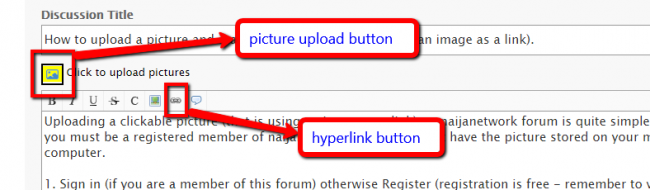
4. Select the picture you want to upload. Once the picture is uploaded, you will see the uploaded picture html code. It will look somehow like this
5. Highlight the uploaded picture html code (
6. On the window that opens, enter the URL (for example - http://www.your--site.com) where you want to redirected and click on OK button.
7. Finally post your comment or discussion and your image will be clickable and will redirected to the URL you entered.
For example; clicking on the image banner below will redirect to the homepage of this forum;

That's all there is to it. Simple isn't it?
If you need help, do not hesitate to ask your questions by commenting below. We will answer your question as soon as possible.
1. Sign in (if you are a member of this forum) otherwise Register (registration is free - remember to verify your email after registration).
2. Click on "Create New Topic" button link if you want to create new topic or click on already listed topic to comment on the topic.
3. On both the create new topic section or comment section, click on the "yellow" upload picture button link named "click to upload pictures". See screenshot below for detail.
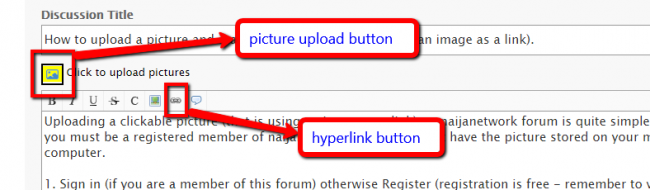
4. Select the picture you want to upload. Once the picture is uploaded, you will see the uploaded picture html code. It will look somehow like this
<img src="url" alt="some_text"/>5. Highlight the uploaded picture html code (
make sure you highlight all from <img ...... to ...../>)and click on the "hyperlink button" on top menu (see screenshot above for detail).6. On the window that opens, enter the URL (for example - http://www.your--site.com) where you want to redirected and click on OK button.
7. Finally post your comment or discussion and your image will be clickable and will redirected to the URL you entered.
For example; clicking on the image banner below will redirect to the homepage of this forum;

That's all there is to it. Simple isn't it?
If you need help, do not hesitate to ask your questions by commenting below. We will answer your question as soon as possible.
Share this post
Naijanetwork Forum Statistics
Threads: 14819,
Posts: 17872,
Members: 6708


