


MMM-Nigeria: Add Bank details or Bitcoin address
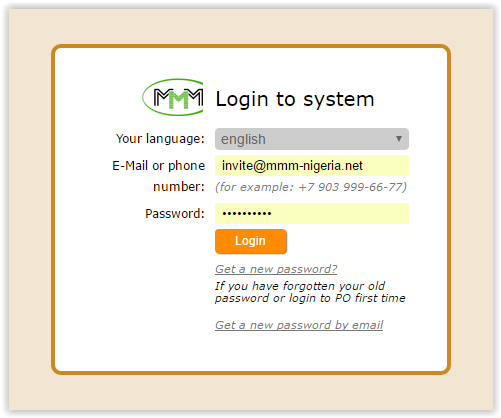
1. Log into your MMM Personal Office (PO).
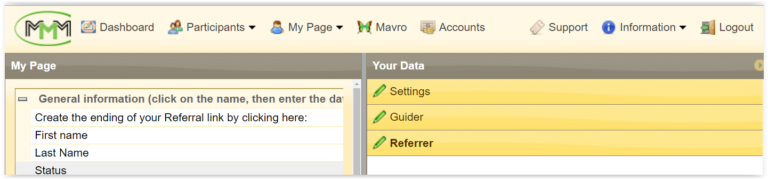
MMM Nigeria Revolution - Adding Bank Details
2. Go to the “Accounts” tab and click on it, you will find “ADD”, “EDIT” & “DELETE” options
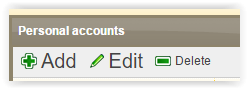
3. Click on the ADD option to add your Banking or Bitcoin Account details
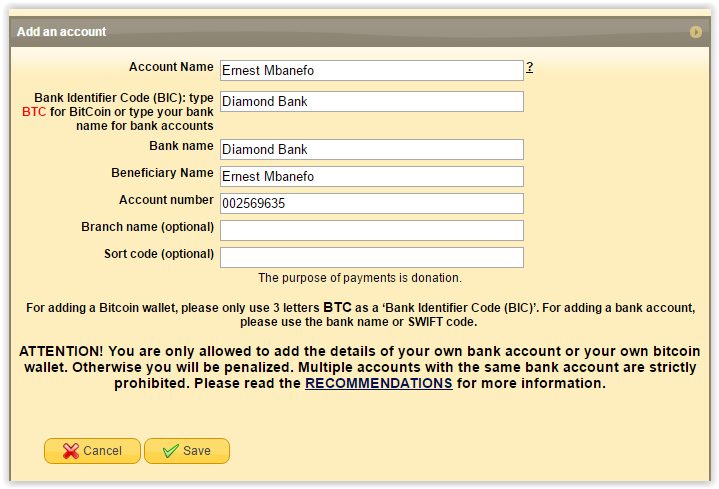
4a. Add your Banking Details and click save
You may choose to withdraw using your Bank Account
(Bitcoin is NOT a must, so don’t worry about it).
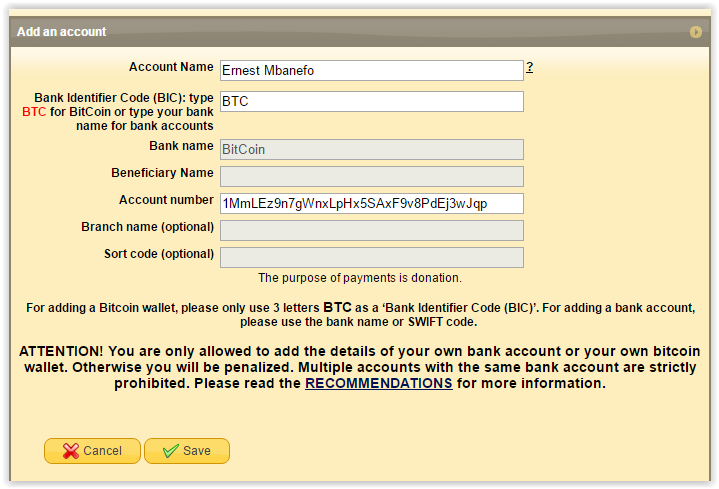
4b. Add your Bitcoin Details and click save
You may choose to withdraw using your Bitcoin Account
(You may choose to add both Banking and Bitcoin Account, only one is required.).
Share this post
Naijanetwork Forum Statistics
Threads: 14866,
Posts: 17925,
Members: 6716


