


MMM-Nigeria: What is referral link and where can I find it?
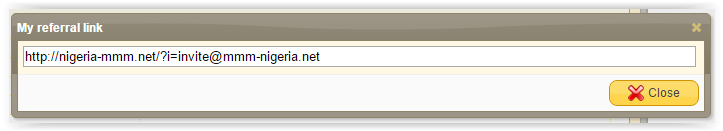
- A referral link enables MMM system to identify who has invited a person to MMM.
- If a person comes to the MMM website through your referral link, after registration he automatically becomes your referral. Afterwards, you will receive Referral bonuses of 10% from all contributions your participant makes forever.
- A referrer can’t be changed, however in case you registered without referral link you can state your referrer manually in 7 days from the moment of the registration.
How to find your “Referral Link” in your Personal Office:
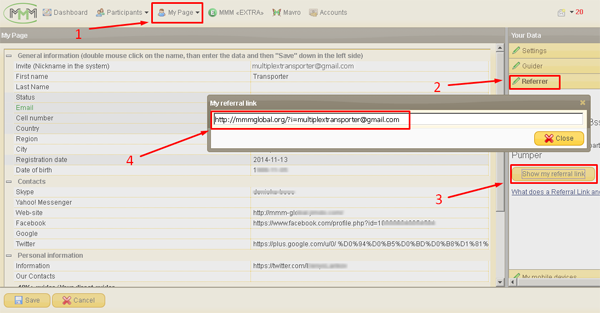
1. Click on “My Page” menu.
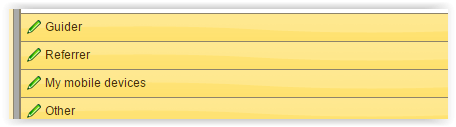
2. Click on “Referrer” tab.
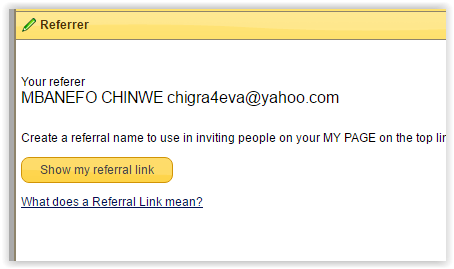
3. Click on “Show my referral link” button.
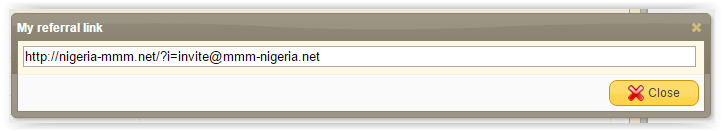
4. Select and Copy your “Referral Link”.
Example of Referral Link
Example: http://nigeria-mmm.net/[email protected]
- The BLUE PART is the link to the main page of MMM Nigeria website.
- The GREEN PART — your invite (if you don’t set the invite, here will be your email automatically)
- Between the site url and your invite is the RED PART; there are the following characters “?i=”. Pay attention to them, if you will create your referral link by yourself.
Share this post
Naijanetwork Forum Statistics
Threads: 15186,
Posts: 18287,
Members: 6815


