


MMM-Nigeria: How to install Google Authenticator (GA).
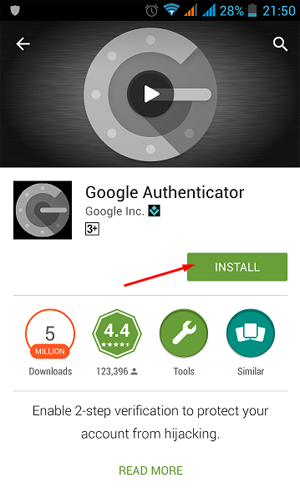
How to install Google Authenticator (GA) Application.
=> ANDROID DEVICES
Requirements — version 2.1 or later.
Visit Google Play page.
Search for “Google Authenticator”.
Install the application.
=> IPHONE, IPAD
Requirements — version iOS 5.0 or later.
Enter App Store.
Enter the search term Google Authenticator.
Download and install the application.
App configuration:
Get the key (GA) in the Personal Office. The instructions are described below.
Open Google Authenticator app on your mobile.
Click “+”.
Click Time based (tag 1).
=> PC AND LAPTOP
- Install the “Mozilla Firefox” Web Browser.
- Follow this link www.marketplace.firefox.com
- Type “Google Authenticator” in the search box and press enter.
- Find “Google Authenticator App” and click “Free”.
- Find One Pop up window in the top left of the browser. It will ask — Do you want to install “Google Authenticator” from this site (marketplace.firefox.com)? Click “Install”.
- Check you have an icon on your desktop.
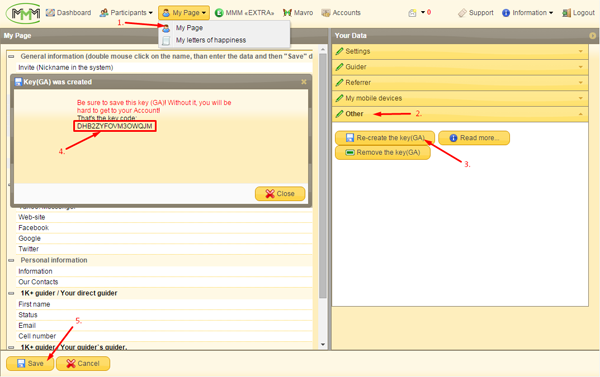
Share this post
Naijanetwork Forum Statistics
Threads: 14913,
Posts: 17976,
Members: 6719


