


How to display Facebook Like/Dislike buttons on your blog/website to boost traffic/SEO
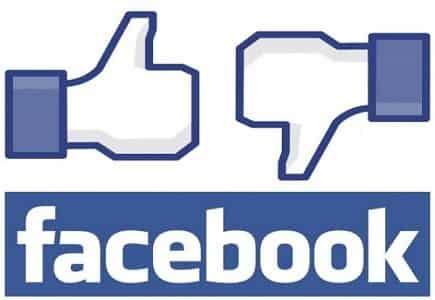
Facebook like and dislike button is the easiest way to make your blog visitors to react to your post by clicking on either like or the dislike button. Once this buttons are clicked, your blog post get posted on your visitor's Facebook wall. Your visitors Facebook friends will also see what was liked/disliked and will also click on the links to learn more thereby directing more traffic to your blog or website.
This Facebook like/dislike button can be placed on eCommerce websites and virtually any website. The good news is that your visitors do not need to be logged into your website to click on the buttons.
To get this Facebook like/dislike button, copy, paste and save the html code below on any part of your site you want the buttons to be displayed.
<script type="text/javascript" src="http://www.naijanetwork.com/widget/js_data_fblike_dislike.php"></script>;
This is the screenshot of the code.
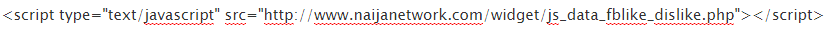
Share this post
Naijanetwork Forum Statistics
Threads: 14865,
Posts: 17924,
Members: 6716



